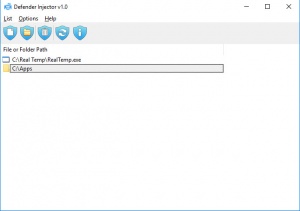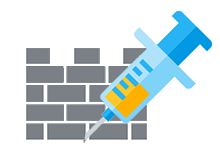
Defender Injector
1.0
Size: 0 Bytes
Downloads: 2269
Platform: Windows (All Versions)
Having an antivirus program installed on your system is always a good choice, due to all the threats that lurk on the Internet. However, most antivirus programs can have an impact on performance, especially on slower machines, and some of them have this annoying habit of blocking clean files, due to false positives. With Defender Injector, you can get around this issue by setting up exclusions. The software can override Windows Defender, or third party antiviruses, in terms of what files they can scan or not.
Defender Injector can be used on Windows Vista or any later edition, up to Windows 10. You only need to extract its executable and run it, without going through an installation process. The hardware requirements are modest and there is no need to install any prerequisite tools or services.
Simply adding files and folders to a list, on the application's compact user interface, is all you have to do. You can either browse for individual files or entire folders or you can just drag them and drop them over the main window. Alternatively, you can enable a context menu option and add the files to the list while browsing for them in Windows Explorer. This will immediately set up exceptions for those files.
Modern antivirus programs scan your files while working in the background. This includes system-critical files and, as a result, your system may be slowed down significantly. In some cases, the antivirus may even delete some files, which can cause even bigger problems. However, if you add those files to Defender Injector's exceptions list, your antivirus programs will steer clear from them, so you can avoid slowdowns or other problems.
Defender Injector's simple and straightforward functionality can prevent serious problems that your antivirus program may cause.
Pros
You only need to add files to a list, to prevent antivirus programs from scanning them. Adding files to the list can be done at a moment's notice. The software is lightweight and you can have it up and running in no time.
Cons
Some antivirus programs may block Defender Injector.
Defender Injector
1.0
Download
Defender Injector Awards

Defender Injector Editor’s Review Rating
Defender Injector has been reviewed by Frederick Barton on 11 Jun 2018. Based on the user interface, features and complexity, Findmysoft has rated Defender Injector 4 out of 5 stars, naming it Excellent